Simon Serrano

I am a Software Engineer with a passion for UI/UX design, backend development, and DevOps. Outside of work, I enjoy calisthenics, yoga, acrobatics, running, drawing, and CAM.
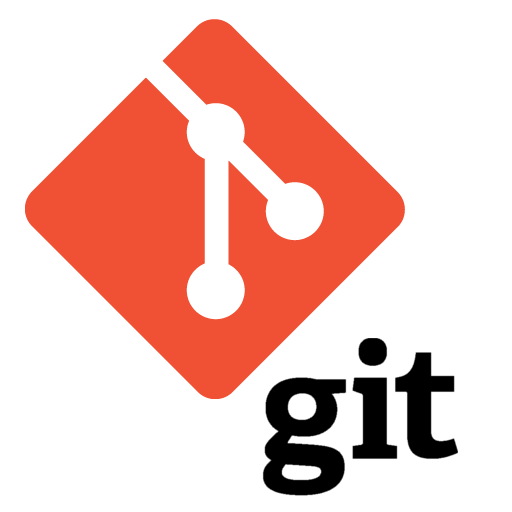
Git is a distributed version control system that allows developers to track changes in their code, collaborate effectively, and manage project history. It provides tools to create branches for parallel work, merge changes, and resolve conflicts, ensuring that teams can work on the same project without overwriting each other’s contributions. With its decentralized nature, every developer has a full copy of the repository, making it robust and enabling offline access. Git is widely used for software development and integrates with many platforms like GitHub, GitLab, and Bitbucket to streamline collaboration and deployment.
My Best Practices
Branching
Teams should aim to avoid feature branching in their development workflow. While feature branches are often used to isolate work, they introduce significant risks, such as merge conflicts and integration errors, particularly when branches diverge from the main codebase over time. Long-lived branches exacerbate these challenges, as developers must frequently merge updates from the main branch into their feature branches to stay aligned, a process that is both error-prone and time-consuming.
To mitigate these issues, teams should adopt trunk-based development, where changes are integrated directly into the main branch in small, incremental updates. This approach minimizes integration challenges and enables faster feedback cycles. However, to make trunk-based development viable, having a robust testing strategy is essential. Automated tests, including unit, integration, and end-to-end tests, must be in place to ensure that each change is safe, reliable, and does not introduce regressions.
Use a Commit Convention
Developers should adopt a commit convention to make their commit history clear, consistent, and valuable to both collaborators and release processes. When a bug is introduced, the natural first step in debugging is often to review recent commits. If commits follow a standardized format and use explicit, descriptive messages, identifying the problematic commit becomes significantly easier. This consistency also helps provide context for the changes, especially in collaborative environments where developers may not always be aware of what others are working on. For instance, code dependencies may break due to active changes, and having clear commit messages can shed light on why a particular issue arose after pulling the latest updates.
In addition, a structured commit format enables developers to quickly identify the nature of changes—whether they introduce new features, fix bugs, or make breaking changes. This is crucial for both understanding the evolution of the codebase and managing releases effectively. For those responsible for versioning and tagging releases, clear commit messages are invaluable, especially when following semantic versioning principles, where different types of changes (e.g., major, minor, or patch) determine version increments.
To achieve this level of clarity and consistency, I recommend using the Conventional Commit specification. It provides a simple yet powerful framework for crafting meaningful commit messages, ensuring they are both human-readable and machine-parsable. You can find more details on the Conventional Commits website. For quick reference, here’s a cheatsheet to help you get started. Adopting such conventions will not only streamline collaboration but also enhance the quality and maintainability of the project.
Use Semantic Versioning
Releasing software, libraries, or any publishable code is a common and essential part of the development lifecycle. Making versioning explicit and clear to the intended audience is crucial, especially when users or other projects depend on what you publish. Transparent versioning ensures that consumers of your code can understand the impact of updates and adapt accordingly.
Adopting semantic versioning, in combination with conventional commits, provides a straightforward and effective way to communicate changes. Semantic versioning (SemVer) breaks down versions into three key components: major, minor, and patch. Each component signals the scope of changes—whether they introduce breaking changes, new features, or bug fixes. This clarity enables users to quickly gauge the compatibility of updates with their own code.
Furthermore, combining semantic versioning with conventional commits unlocks opportunities for automating the release process. By leveraging structured commit messages, tools can automatically generate changelogs, determine version bumps, and even tag releases. These capabilities integrate seamlessly with modern CI/CD pipelines, streamlining the entire release workflow and reducing manual effort.
To learn more about semantic versioning, visit the official Semantic Versioning website. Adopting these practices will not only enhance communication with your users but also foster a more efficient and reliable release process.